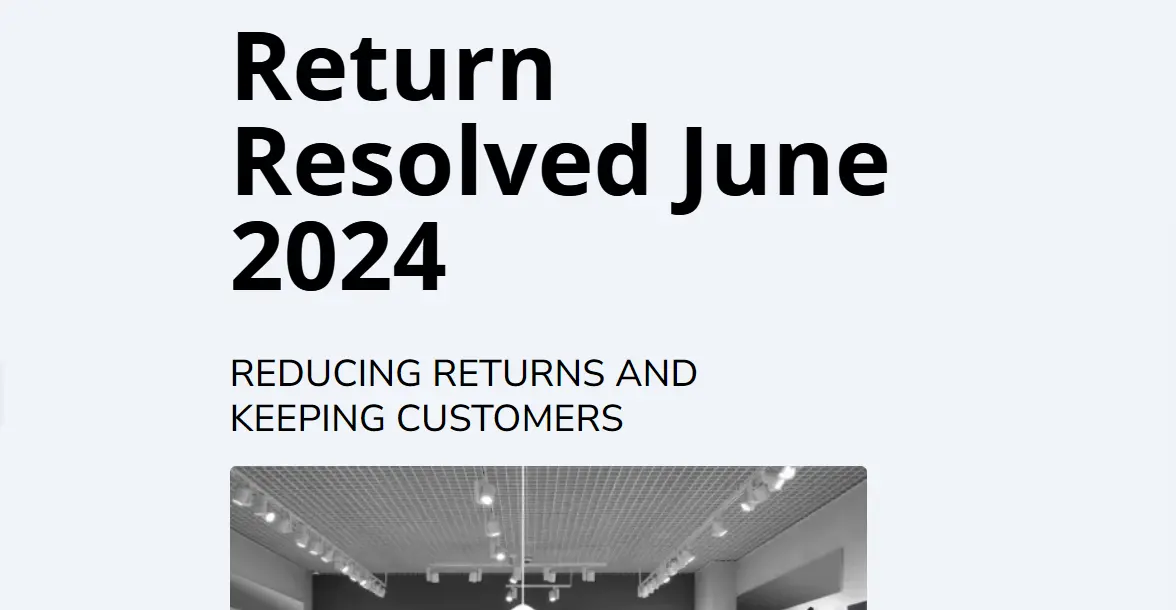As one of the most widely used instant messaging apps, the Meta-based messaging platform ‘WhatsApp’ is utilized by users worldwide.
It enables us to communicate with users from all around the world using the end-to-end encrypted advantage and share files like contacts, photos, documents, and audio clips.
By setting up a broadcast list on WhatsApp, you can send messages to multiple contacts in your contact list all at once.
What are WhatsApp Broadcasts
If you are a regular WhatsApp user, you must be aware of all the clickbait-y forwards urging you to forward it to 20 more people.
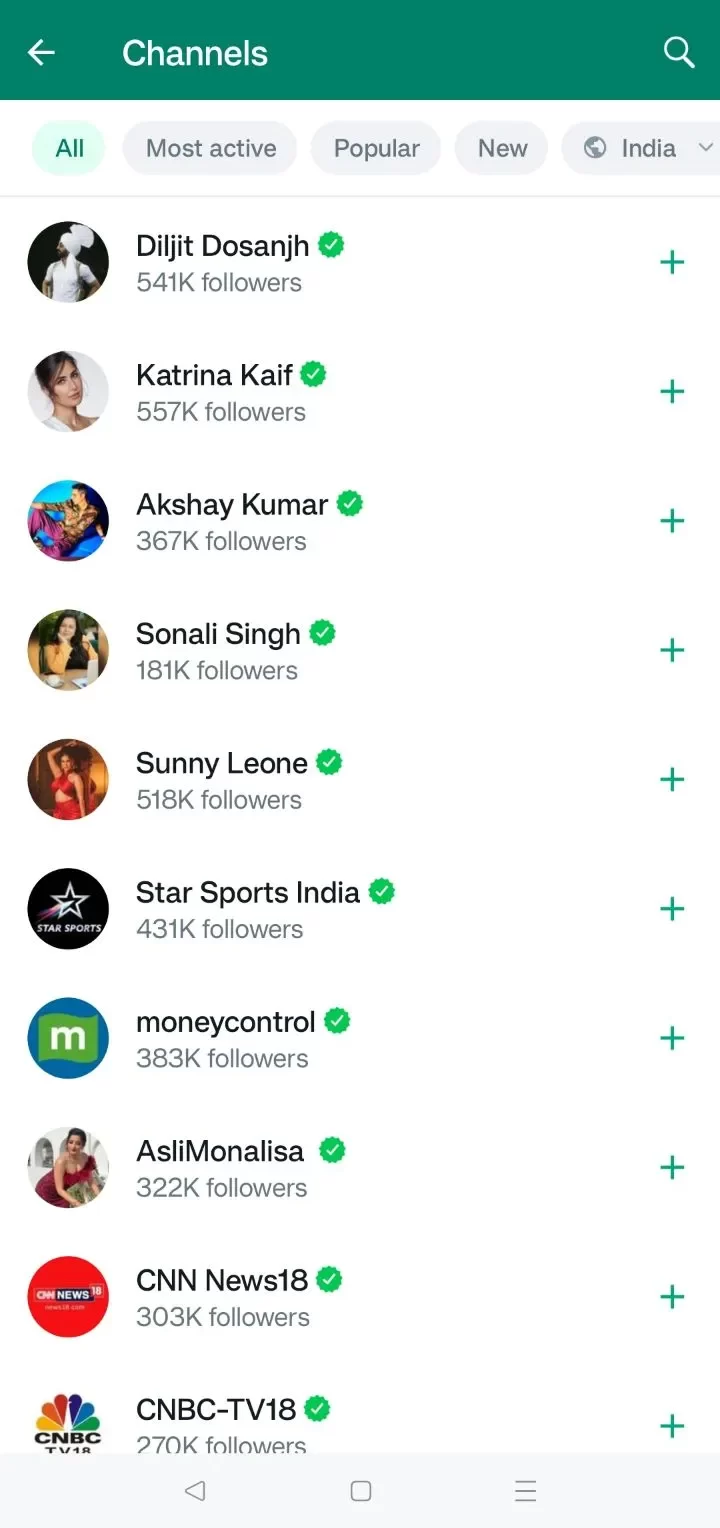
Messages distributed simultaneously to multiple recipients from a single source are known as broadcasts.
Similarly, one can send the same message to multiple recipients on WhatsApp in a single click. The other broadcast recipients cannot be seen by any recipient.
How to create a WhatsApp Broadcast list?
In order to send messages to multiple contacts at once, you need to first create a broadcast list.
- Open WhatsApp on your device.
- If you use an Android device, tap on the 3-dot icon on the top right-hand corner of your screen. For iPhone users, in your ‘chats’ section, tap on the ‘Broadcasts Lists’ icon situated on the top left of your screen- below the search bar.
- Now, you can select the recipients you want to add from the contacts list that will be presented.
- Once you select the recipients, click on the ‘tick’ mark.
- You can now send messages to your broadcast list with a single click. You can also change the name of the broadcast and add a description.
Key Features
- You can add up to 256 contacts in a single broadcast list.
- Messages will be sent individually to all the recipients in the broadcast list. It will not be sent as a group message.
- As each message is sent individually, like a private message, recipients are not aware that it is a broadcast message.
Limitations
Though this feature has proven itself to be really advantageous, it does have a few limitations.
Businesses cannot send advertising messages to individuals who are not on their contact list, unlike ordinary WhatsApp accounts. This eliminates spam and guarantees that only individuals who have voluntarily added the business to their contacts will receive broadcasts.
Furthermore, you can only choose 256 people to include in a broadcast list while using the WhatsApp Business app. This means that broadcast lists on WhatsApp may not be sufficient for medium-sized and large organizations.
The lack of APIs or interfaces allowing businesses to automate themselves using their APIs and CRM is another restriction of WhatsApp broadcasts.
WhatsApp may serve as a strong communication tool, but in order to make the most of it, it’s crucial to understand its limitations and utilize it effectively.
WhatsApp Channels
You can exchange news and updates through photos, videos, links, documents, etc., with an unlimited number of people via a WhatsApp channel.
Channels will appear under a new tab called Updates, which is different from your chats with family, friends, and communities.
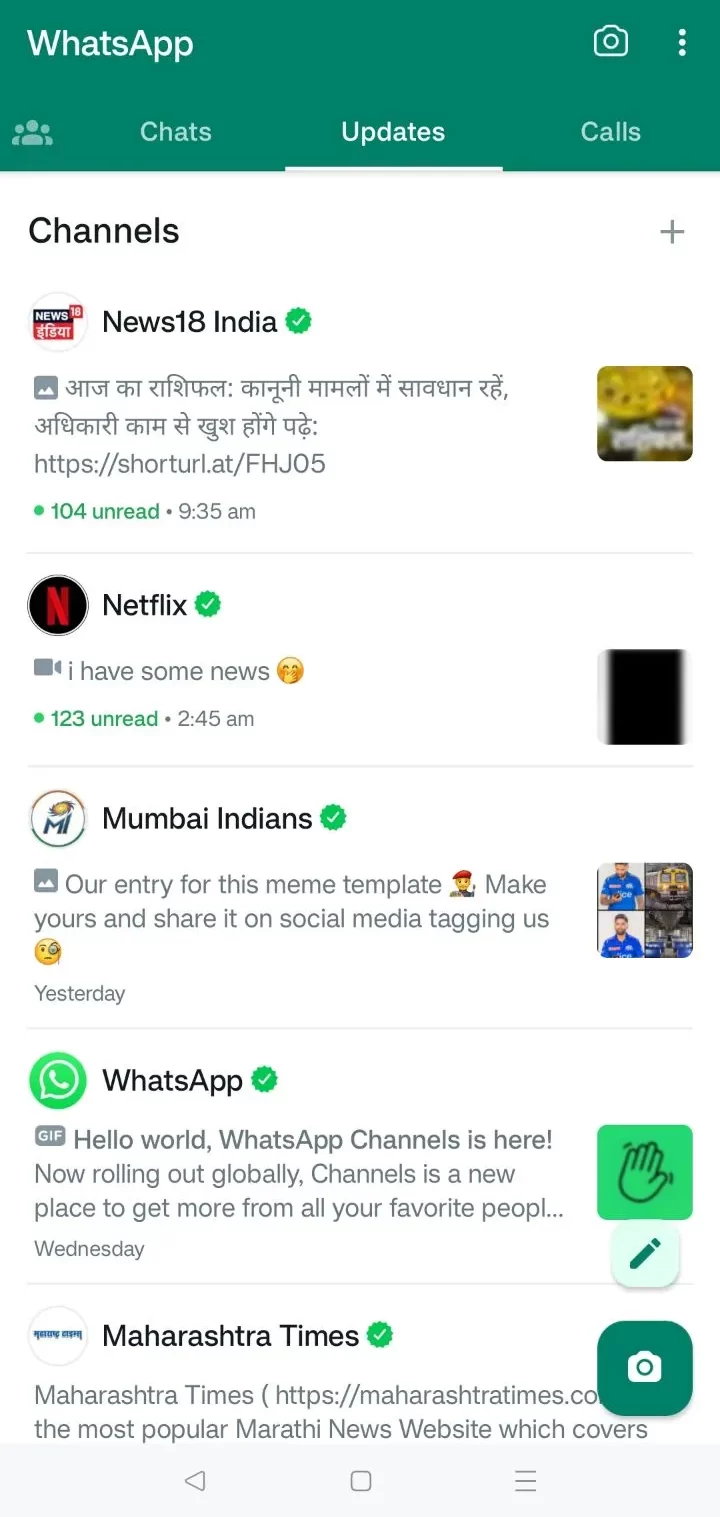
Admins can broadcast by using channels for sharing text, images, videos, stickers, and polls. There is also an accessible catalog where you can find channels relevant to your interests.
How do you create a Channel?
- First and foremost, make sure that your WhatsApp on your device is updated and if not, go to your iPhone App Store or Google Play Store and update the app.
- Once updated, open the WhatsApp on your device.
- Once you open the app, go to the ‘Updates’ section.
- Then, you’ll see the ‘new channel’ section and you can now go ahead and create your own WhatsApp channel.
- You can now name it and add a description which you can change at any given point.
Note:- that not everyone is accessible to this feature yet.
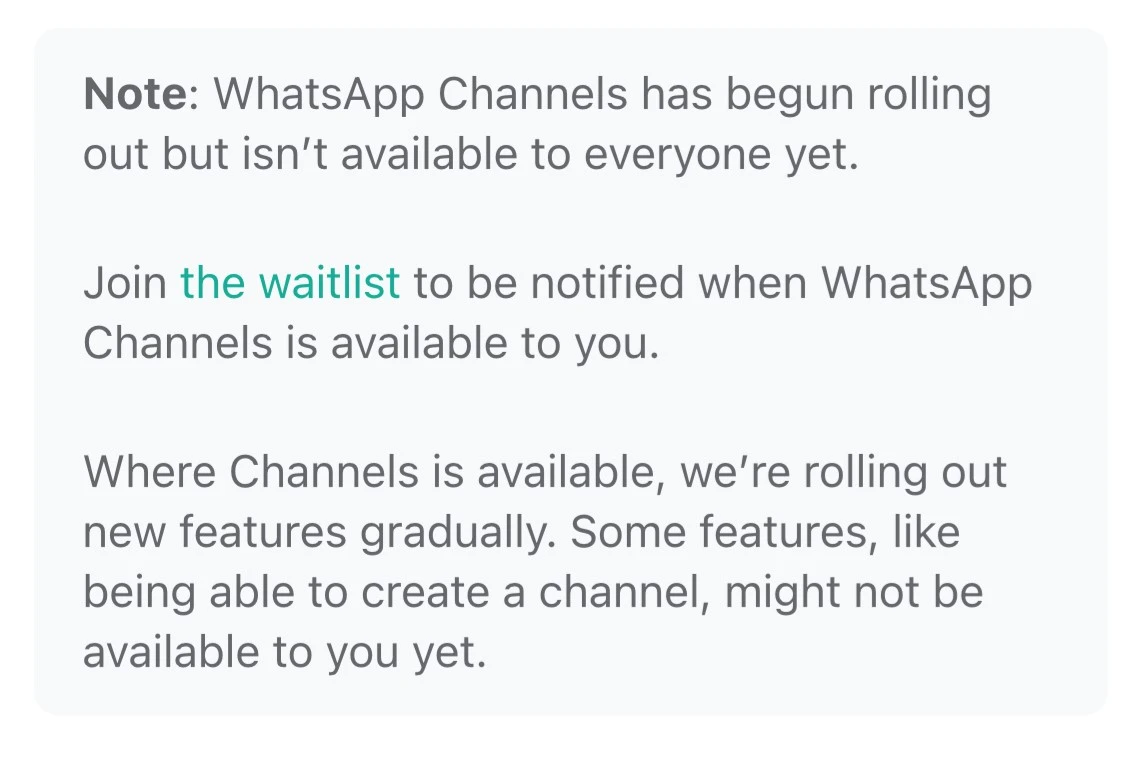
Some Android and iPhone versions have been updated with this feature, while some devices are yet to be updated. An official notice has been added to the Help Centre stating that the updates are still rolling out and that you can join the waitlist to get the feature.
Wrapping it Up
The WhatsApp broadcast feature can prove to be a great assent for small-scale businesses that have 100-200 recurring customers. However, for mid-sized businesses with a bigger customer base, it may not be sufficient.
Now that you know the key features and limitations, you can use it effectively to communicate with a large number of people simultaneously, be it at your workplace, with your friend groups, or for your business.